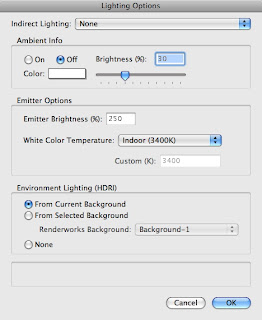At the end of last year, I asked my subscribers to rate my performance for the year. All my users said that the service I provided for the subscription was beyond their expectations. Some users told me they had never seen a service like it before, and many scored me 10/10. So for my subscription, there were no complaints.
However, there were several complaints about my archoncad web site, which isn't really part of the subscription. They noted that my web site as confusing, disjointed, and looked tired. I have to agree. I have wanted to update my web site for some time now, and this has given me a lot of useful feedback. I have not finished adding all the short manuals to my web site, but there are 11 short manuals currently listed.
I have spent some time over the holiday period to update my archoncad web site and my Vector-workout subscribers web site. They are now clean, more consistent, and they should make it easier to find what you want. The archoncad website is still branded as the archoncad web site, and the subscription web site is now branded as the Vector-workout.com Subscription Service.
See the new home page here...
See the new Vector-workout subscription website here...
Friday, December 31, 2010
Wednesday, December 29, 2010
Vectorworks Tutorial Manuals
I was reading a thread on the Vectorworks email list the other day. The user was having trouble with a concept in Vectorworks. By the time the user had asked his questions, waited for answers and asked further questions, they must have wasted several hours. The answers to most of the questions were in the Vectorworks Essential Tutorial manual.
I realize I should have told the user this are the very beginning, but I was not aware that the user had my manuals, and in the past I have been told off for promoting my manuals instead of answering the user's questions. But the reality is that if the answer is in one of my manuals, it will be fully explained with screen shots, detailed descriptions and movies. In this case I did not answer the user, but at the end of the thread, the user noted that the answer had been there all along.
The moral of the story is that if you have one of my manuals, look for the answer in there, if you find the answer, it will be a full and detailed answer, and it will save you a lot of time waiting for an answer from others.
If you do not have any of my manuals, get them, they have a lot of information in them. If you are upgrading your Vectorworks, you might be tempted to not buy one of my manuals, after all, you have been using Vectorworks for some time. But, what if you do not know everything, wouldn't it be worth it to have some additional information.
Check out my manuals here...
I realize I should have told the user this are the very beginning, but I was not aware that the user had my manuals, and in the past I have been told off for promoting my manuals instead of answering the user's questions. But the reality is that if the answer is in one of my manuals, it will be fully explained with screen shots, detailed descriptions and movies. In this case I did not answer the user, but at the end of the thread, the user noted that the answer had been there all along.
The moral of the story is that if you have one of my manuals, look for the answer in there, if you find the answer, it will be a full and detailed answer, and it will save you a lot of time waiting for an answer from others.
If you do not have any of my manuals, get them, they have a lot of information in them. If you are upgrading your Vectorworks, you might be tempted to not buy one of my manuals, after all, you have been using Vectorworks for some time. But, what if you do not know everything, wouldn't it be worth it to have some additional information.
Check out my manuals here...
Thursday, December 23, 2010
Gingerbread House with Vectorworks
The First Gingerbread house in Vectorworks!
 Here is the final ginger bread house test. We wanted to make sure that it all worked.
Here is the final ginger bread house test. We wanted to make sure that it all worked.
Here is the final big house.
This has been great fun. I modeled the house in Vectorworks, used viewports to create all the parts of the house, so they could be printed and used as the cutting templates.
Then it only took us several hours to make the gingerbread, cook it, cool it, ice and decorate the house.
Seasons Greetings and a Happy New Year!
 Here is the final ginger bread house test. We wanted to make sure that it all worked.
Here is the final ginger bread house test. We wanted to make sure that it all worked.Here is the final big house.
This has been great fun. I modeled the house in Vectorworks, used viewports to create all the parts of the house, so they could be printed and used as the cutting templates.
Then it only took us several hours to make the gingerbread, cook it, cool it, ice and decorate the house.
Seasons Greetings and a Happy New Year!
Saturday, December 11, 2010
Blog for Vector-workout Subscription Service
I have set up a private blog for my subscribers. This will allow me to write tips and tricks, and detailed instructions. It means that my subscribers do not have to wait for the CPD Monthly manual to arrive, and it means that I can create a blog with instructions that is too short for the manual.
The blog has been available for a few days and already my subscribers are enjoying it...
G'day Jonathan,
Just like to say that I like the set up and layout of your blog for subscribers. Really well presented and set up, nice work. I hope you You pick up more subscribers with the new layout. - Derek (Aust.)
This is from one of my subscribers. He is a regular attendee to the online sessions, so it is nice to hear that he likes what I am doing.
Click here to see the blog... (you must be a subscriber to see this follow this link)
Read more about Vector-workout Subscription.
The blog has been available for a few days and already my subscribers are enjoying it...
G'day Jonathan,
Just like to say that I like the set up and layout of your blog for subscribers. Really well presented and set up, nice work. I hope you You pick up more subscribers with the new layout. - Derek (Aust.)
This is from one of my subscribers. He is a regular attendee to the online sessions, so it is nice to hear that he likes what I am doing.
Click here to see the blog... (you must be a subscriber to see this follow this link)
Read more about Vector-workout Subscription.
Friday, December 10, 2010
Creating a Custom Color in Vectorworks 2008-2011
With Vectorworks 2008, there was huge change to the color palette. From now on we are not limited to 256 colors, and you can arrange colors in palettes to make them easier to find.
To create your own custom color, you just need the color information (CMYK, or RGB numbers) and the attributes palette.
Go to the Attributes Palette.
Click on the Solid Color Fill part of the palette, just under the Fill style button.
Click on the Standard Color Picker button, the first button.
Subscribe here...
Thursday, December 09, 2010
online webinars for Short Sharp Training - December 2010
As part of the Vectorworks Support subscription, we have monthly online meetings. The December meetings will be a round up of all the topics we covered this year, especially looking at the extended movies in the manuals that we did not have time to cover during the online sessions this year. I also want to show you the plans I have for the beginner and expert meetings, and we will be starting the expert meetings this month, looking at the start of customising Vectorworks.
Book now for the online sessions in December 2010, round up and Q&A.
Presentation 30 minutes. Q&A about 30 min.
Session 1 Monday, December 13th, 2010, Time: 4:30PM - 5:30 PM NZST Register: https://www2.gotomeeting.com/register/808693474
Session 2 Wednesday, December 15th, Time: 8:30 PM - 9:30 PM NZST Register: https://www2.gotomeeting.com/register/747305730
Session 3 Friday, December 17th, 2010, Time:10:00AM - 11:00 AM NZST Register: https://www2.gotomeeting.com/register/379363443
NEW! Expert Sessions
These new sessions are for users that know much of the basic use of tools, but really want to get into the detals. We will start with some vectorscript. We will look at customising Vectorworks, and some simple script building. Each session will be the same, you only have to attend one session.
Monday, December 13th, 2010, Time: 8:30PM - 9:30 PM NZST Register: https://www2.gotomeeting.com/register/374125763
Wednesday, December 15th, 2010, Time: 10:00am - 11:00am NZST Register: https://www2.gotomeeting.com/register/397880602
To attend you must be a subscriber to attend these webinars. See this blog for more details.
Book now for the online sessions in December 2010, round up and Q&A.
Presentation 30 minutes. Q&A about 30 min.
Session 1 Monday, December 13th, 2010, Time: 4:30PM - 5:30 PM NZST Register: https://www2.gotomeeting.com/register/808693474
Session 2 Wednesday, December 15th, Time: 8:30 PM - 9:30 PM NZST Register: https://www2.gotomeeting.com/register/747305730
Session 3 Friday, December 17th, 2010, Time:10:00AM - 11:00 AM NZST Register: https://www2.gotomeeting.com/register/379363443
NEW! Expert Sessions
These new sessions are for users that know much of the basic use of tools, but really want to get into the detals. We will start with some vectorscript. We will look at customising Vectorworks, and some simple script building. Each session will be the same, you only have to attend one session.
Monday, December 13th, 2010, Time: 8:30PM - 9:30 PM NZST Register: https://www2.gotomeeting.com/register/374125763
Wednesday, December 15th, 2010, Time: 10:00am - 11:00am NZST Register: https://www2.gotomeeting.com/register/397880602
To attend you must be a subscriber to attend these webinars. See this blog for more details.
Tuesday, December 07, 2010
Introduction to Vectorworks for Exhibit and Museum Designers
If you are working in Museum or exhibit design area, you might be wanting you use Vectorworks, but do not know how to get started. I have been talking to museums for some time, and I now have a course outline, exercises and a calender organized. This course has been tested at the main New zealand museum called Te Papa, using an online classroom training system, so I know this works.
This course is designed to teach you Vectorworks from the beginning, so if you are working in the museum or exhibit design areas, and you haven't got up to speed with Vectorworks, this is the course for you.
The course is offer in two parts, so you can choose which one you need to attend. Choose part 1 if you are a beginner, and choose part 2 if you have some knowledge of Vectorworks. Each session approx. 60 mins duration online, with approx. 60 min homework each session. Each session has a limit of 4 people which will allow time for some individual training.
View calendar...
Course Outline
Part 1
Session 1 - Getting started
This session gets you started with Vectorworks. You will learn the basic interface of Vectorworks and the basic concepts for using Vectorworks.
Session 2 - Creating a Simple object
In this session we will apply the basic learning to creating a simple object and making drawings from this object.
Session 4 - Creating Text and Dimensions
Drawings without text and dimensions are useless, so in this session we will learn how to deal with text and dimensions.
Session 5 - Drawing in 2D
This session is designed to bring together all the skills from the previous session. This session will test your Vectorworks skills, but if you complete your homework it is achievable.
Session 6 - Introduction to 3D Modeling and Planar Graphics
Session 7 - Drawing a Simple Building
In this session we will learn how to draw walls and insert door and windows.
Session 8 - Creating Drawings From a Simple Building
This session, we apply the strategies we learned from sessions 2 and 3 to a building, including how to create internal room elevations.
Cost $249.50US
View calendar...
Part 2
Session 9 - Introduction to Worksheets
Worksheets are so important. They allow you to count and report items in your exhibits. This sessio is needed to get you started.
Session 10 - Importing DXF and PDF Plans
You often have to work with other consultants, or with existing information. In this session, we learn how it import and manage this information.
Session 11- Converting Imported Plans into BIM
After we have imported the plans, we can make the building in to a model. This will allow us to walk though the model, as well as using the model to create floor plans, elevations, and sections.
Session 12 - Creating 3D Views and Walk Throughs
Now that we have our model, we can set up 3D views of the exhibit, and make a walk-though movie of the exhibit.
Session 13 - Symbols and Image Props
In this session we will learn how to make a photo into an object for the exhibit. This could be a painting, sculpture, or jewelry. These techniques will speed up your exhibit production, and allow you to create a report of all the objects. If you use a rail system for your exhibits, we will use this an an example for creating symbols and image props.
Session 14 - Attaching Data to The Exhibit Pieces
Building on form session 14, we will attach information to our exhibit pieces, so we can count or report them.
Session 15 - Textures and Rendering
Making textures and rendering is really fun, and you can see what you exhibit will look like.
Session 16 - Questions and Answers
This session is to wrap up the training and answer any outstanding questions. You will need to complete a final project to pass this course.
Course starts in the new year. Each Session approx. 60 mins duration online, with approx. 60 min homework each session.
Cost $249.50US
View calendar...
This course is designed to teach you Vectorworks from the beginning, so if you are working in the museum or exhibit design areas, and you haven't got up to speed with Vectorworks, this is the course for you.
The course is offer in two parts, so you can choose which one you need to attend. Choose part 1 if you are a beginner, and choose part 2 if you have some knowledge of Vectorworks. Each session approx. 60 mins duration online, with approx. 60 min homework each session. Each session has a limit of 4 people which will allow time for some individual training.
View calendar...
Course Outline
Part 1
Session 1 - Getting started
This session gets you started with Vectorworks. You will learn the basic interface of Vectorworks and the basic concepts for using Vectorworks.
Session 2 - Creating a Simple object
In this session we will apply the basic learning to creating a simple object and making drawings from this object.
Session 3 - Creating Drawings
This session expands on the concepts we learn about in session 2, but we learn a lot more about viewports.
Drawings without text and dimensions are useless, so in this session we will learn how to deal with text and dimensions.
Session 5 - Drawing in 2D
This session is designed to bring together all the skills from the previous session. This session will test your Vectorworks skills, but if you complete your homework it is achievable.
Session 6 - Introduction to 3D Modeling and Planar Graphics
In this session we will make a simple 3D object using 3D modeling and planar graphics.
Session 7 - Drawing a Simple Building
In this session we will learn how to draw walls and insert door and windows.
Session 8 - Creating Drawings From a Simple Building
This session, we apply the strategies we learned from sessions 2 and 3 to a building, including how to create internal room elevations.
Cost $249.50US
View calendar...
Part 2
Session 9 - Introduction to Worksheets
Worksheets are so important. They allow you to count and report items in your exhibits. This sessio is needed to get you started.
Session 10 - Importing DXF and PDF Plans
You often have to work with other consultants, or with existing information. In this session, we learn how it import and manage this information.
Session 11- Converting Imported Plans into BIM
After we have imported the plans, we can make the building in to a model. This will allow us to walk though the model, as well as using the model to create floor plans, elevations, and sections.
Session 12 - Creating 3D Views and Walk Throughs
Now that we have our model, we can set up 3D views of the exhibit, and make a walk-though movie of the exhibit.
Session 13 - Symbols and Image Props
In this session we will learn how to make a photo into an object for the exhibit. This could be a painting, sculpture, or jewelry. These techniques will speed up your exhibit production, and allow you to create a report of all the objects. If you use a rail system for your exhibits, we will use this an an example for creating symbols and image props.
Session 14 - Attaching Data to The Exhibit Pieces
Building on form session 14, we will attach information to our exhibit pieces, so we can count or report them.
Session 15 - Textures and Rendering
Making textures and rendering is really fun, and you can see what you exhibit will look like.
Session 16 - Questions and Answers
This session is to wrap up the training and answer any outstanding questions. You will need to complete a final project to pass this course.
Course starts in the new year. Each Session approx. 60 mins duration online, with approx. 60 min homework each session.
Cost $249.50US
View calendar...
Monday, December 06, 2010
Calendars by Jonathan Pickup
Last year, several of my clients asked me if I would consider making some of my sketches into a calendar. I have completed this now, and I have two different size calenders available from lulu.com.
I have a few clients that are using these calenders as gifts to their clients.
The first calendar is a smaller version and it has sketches from my travels through USA and Europe.
For more information click here...
This calendar much bigger than the first one. This calendar also has some of the same sketches from my travels in USA and Europe.
For more information click here...
I have a few clients that are using these calenders as gifts to their clients.
The first calendar is a smaller version and it has sketches from my travels through USA and Europe.
For more information click here...
This calendar much bigger than the first one. This calendar also has some of the same sketches from my travels in USA and Europe.
For more information click here...
Use Vectorworks to Make your Gingerbread House
Season's Greetings. Here is a seasonal use for Vectorworks. Learn how you can use Vectorworks to model a full size gingerbread house, and use the model to print out the template for cutting out the parts.
This one-hour webinar will be interactive, and it is ideal for a beginner that wants to start Vectorworks with a simple project. Along the way we will learn how to draw simple walls, a simple roof, how to match the walls to the roof, and how to generate the wall elevations. Along the way, we will also learn about some of the important organizing concepts of Vectorworks, using design layers, classes, viewports and sheet layers.
Each year, my daughter I make a gingerbread house. For the past few years we have used the same design, a house that I modeled in Vectorworks and printed out full size as a template to cut out the part and stick together with icing.
This is our first version. It is very similar to our own house.
This is last year's gingerbread house. It is the same model, but we decorated it differently, including the snow on the ground (secrect trick for this).
And Here is the mock up for this year's gingerbread house. This is more ambitious. There are 12 walls that have to be drawn, and 8 roofs. In Vectorworks I am able to print each wall full size, and each roof face.
This is a fun use of Vectorworks, but it does show you have you can use BIM, and you will learn some valuable Vectorworks techniques for drawing buildings, creating elevations and using viewports.
There is an extended blog showing you how to use Vectorworks to make a gingerbread house on my subscribers blog. If you are a subscriber, you can view the blog here.
If you want to subscribe, join here.
This one-hour webinar will be interactive, and it is ideal for a beginner that wants to start Vectorworks with a simple project. Along the way we will learn how to draw simple walls, a simple roof, how to match the walls to the roof, and how to generate the wall elevations. Along the way, we will also learn about some of the important organizing concepts of Vectorworks, using design layers, classes, viewports and sheet layers.
Each year, my daughter I make a gingerbread house. For the past few years we have used the same design, a house that I modeled in Vectorworks and printed out full size as a template to cut out the part and stick together with icing.
This is our first version. It is very similar to our own house.
This is last year's gingerbread house. It is the same model, but we decorated it differently, including the snow on the ground (secrect trick for this).
And Here is the mock up for this year's gingerbread house. This is more ambitious. There are 12 walls that have to be drawn, and 8 roofs. In Vectorworks I am able to print each wall full size, and each roof face.
This is a fun use of Vectorworks, but it does show you have you can use BIM, and you will learn some valuable Vectorworks techniques for drawing buildings, creating elevations and using viewports.
There is an extended blog showing you how to use Vectorworks to make a gingerbread house on my subscribers blog. If you are a subscriber, you can view the blog here.
If you want to subscribe, join here.
Friday, December 03, 2010
Vectorworks 2011 used for Creating Golf Greens
One of my clients is a company called TigerTurf Golf & Lawn Ltd. They create synthetic grass surfaces for putting greens, tennis courts, and many other applications.
They recently completed a golf putting green north of Auckland, New Zealand.
The design originally started in sand (yes, really modeled in wet sand). The design was discussed for a couple of hours with Phil Tataurangi at Remuera GC making a sand model of what they thought the client wanted.
The design was sketched out roughly by hand, and given to me to draw in Vectorworks. The reason we use Vectorworks to draw the putting green is that the plan looks nice, the green and bunker can be dimensioned, and the areas are accurate.
They recently completed a golf putting green north of Auckland, New Zealand.
The design originally started in sand (yes, really modeled in wet sand). The design was discussed for a couple of hours with Phil Tataurangi at Remuera GC making a sand model of what they thought the client wanted.
The design was sketched out roughly by hand, and given to me to draw in Vectorworks. The reason we use Vectorworks to draw the putting green is that the plan looks nice, the green and bunker can be dimensioned, and the areas are accurate.
We spend some time online, discussing the fringe area, bunkers, and the putting green shape. Vectorworks makes it easy to make the shapes smooth, and the polyline shapes are easy to edit. As we edit the shapes, we can easily update the areas, which also calculates the price.
When we are finished, and the client agrees, it is off to site for construction. Vectorworks is also used to create a construction grid (@2m crs) for the contractors on site to lay out the green. This speeds up the setting out of the green, because prior to Vectorworks, the setting out used freehand drawings, with only a few dimensions.
When it is finished the putting green looks superb. It may not look very large in this photo, but the overall green is 35m long (115') and 25m wide (82').
Monday, November 29, 2010
Vector-workout Support Subscription
What is the Vector-workout Support Subscription service?
Every month you get:
I have been offering this service since January 2007, so I have covered a lot of topics. My aim is to teach, not to sell Vectorworks, so I approach the topics from a different point if view. My support service does NOT include the upgrade portion.
Subscribe Now!
PDF Manual
This manual usually covers a specific task or topic. In the past we have covered topics such as: creating a solar study, rendering and Introduction to Annotation. These manuals assume you have limited knowledge of Vectorworks, so they start at the beginning, and show you all the steps you need, along with screen shots (on average over 100 images/manual).
Movies
As well as the screen shots in the manual, there are movies linked to each exercise in the PDF manual. If you do not want to read the manual, you can click on the linked movies a watch the exercise being carried out.
Extra Tips and Tricks
The extra tips and tricks are extended podcasts, short movies that show extra techniques that might be useful. Normally, these movies are designed to show you an different area of Vectorworks than that covered in the PDF manual.
Online Workshop Sessions
Each month you have the change to attend an online session with others. The sessions are interactive, allowing you ask questions, and allowing other attendees to share their experiences. Sharing your Vectorworks experience. or learning from others is invaluable. There are a range of session times to suit users from all over the world.
We have just introduced expert sessions. These new sessions are for users that know much of the basic use of tools, but really want to get into the details.
Private Blog
Many times, I see a small trick, or I need to write an answer for a client. Until recently, I may have made these a public blog with only limited instructions. In the future, these blogs will be fully illustrated with complete instructions. Only my subscribers will be able to access these blogs.
Every month you get:
- A PDF manual that covers a task
- Movies linked to the manual
- extra tips and tricks movies
- online workshop sessions
- private blog with tips and tricks
I have been offering this service since January 2007, so I have covered a lot of topics. My aim is to teach, not to sell Vectorworks, so I approach the topics from a different point if view. My support service does NOT include the upgrade portion.
Subscribe Now!
PDF Manual
This manual usually covers a specific task or topic. In the past we have covered topics such as: creating a solar study, rendering and Introduction to Annotation. These manuals assume you have limited knowledge of Vectorworks, so they start at the beginning, and show you all the steps you need, along with screen shots (on average over 100 images/manual).
Movies
As well as the screen shots in the manual, there are movies linked to each exercise in the PDF manual. If you do not want to read the manual, you can click on the linked movies a watch the exercise being carried out.
Extra Tips and Tricks
The extra tips and tricks are extended podcasts, short movies that show extra techniques that might be useful. Normally, these movies are designed to show you an different area of Vectorworks than that covered in the PDF manual.
Online Workshop Sessions
Each month you have the change to attend an online session with others. The sessions are interactive, allowing you ask questions, and allowing other attendees to share their experiences. Sharing your Vectorworks experience. or learning from others is invaluable. There are a range of session times to suit users from all over the world.
We have just introduced expert sessions. These new sessions are for users that know much of the basic use of tools, but really want to get into the details.
Private Blog
Many times, I see a small trick, or I need to write an answer for a client. Until recently, I may have made these a public blog with only limited instructions. In the future, these blogs will be fully illustrated with complete instructions. Only my subscribers will be able to access these blogs.
3D Modeling Course for Vectorworks 2011
Are you struggling with 3D modeling in Vectorworks 2011? Would you like to unlock the speed and power of 3D in Vectorworks? Then this is the course.
3D is the really fun part of Vectorworks and if you understand the 3D area and the tools, you can create fantastic models really quickly.
This course will uses several exercises designed to show you how each tool or command works.
Session 1
We start at the beginning with 3D basics:
Working plans
Extrusions
Multiple extrusions
And how to break up a model into manageable chunks.
Session 2
Simple 3D modeling and complex curving shapes:
Add solid
Subtract Solid
Loft Surface
Push/Pull tool.
Session 3
Other 3D tools and concepts:
3D Primatives
Shell Solid
Extrude Along a Path
Creating a Surface from Curves.
Session 4
Architectural modeling without using walls or roofs.
This course is closely based on the first part of the Vectorworks 3D Tutorial Manual available from http://www.nemetschek.net/training/guides.php
See calendar...
Cost $120US (does not include manual)
Pay for this course with Paypal.
3D is the really fun part of Vectorworks and if you understand the 3D area and the tools, you can create fantastic models really quickly.
This course will uses several exercises designed to show you how each tool or command works.
Session 1
We start at the beginning with 3D basics:
Working plans
Extrusions
Multiple extrusions
And how to break up a model into manageable chunks.
Session 2
Simple 3D modeling and complex curving shapes:
Add solid
Subtract Solid
Loft Surface
Push/Pull tool.
Session 3
Other 3D tools and concepts:
3D Primatives
Shell Solid
Extrude Along a Path
Creating a Surface from Curves.
Session 4
Architectural modeling without using walls or roofs.
This course is closely based on the first part of the Vectorworks 3D Tutorial Manual available from http://www.nemetschek.net/training/guides.php
See calendar...
Cost $120US (does not include manual)
Pay for this course with Paypal.
Friday, November 26, 2010
How Much Should be in a Free Blog?
I have been writing blogs for a few years now. I have noticed lately that I am getting a lot of views on this blog, and it has started to make me wonder, how much should I give away on a free blog?
I have written some blogs that look like they give you all the information you need. They don't, they only give you a small amount. For example, a recent blog talked about the callout tool. It might have looked like everything you needed to know was there, but the actual notes I wrote for my subscribers was 70 pages long.
Here is a screen shot of the new free blog proposal.
Here is a screen shot of the same blog, that the subscribers see. You might notice that the free blogs leaves out a step or two, where the subscriber blog misses out nothing. Every step you need is clearly shown.
So, my question is, am I giving away too much? Or am I not giving away enough?
I would really appreciate comments on this topic.
- Posted using BlogPress
I have written some blogs that look like they give you all the information you need. They don't, they only give you a small amount. For example, a recent blog talked about the callout tool. It might have looked like everything you needed to know was there, but the actual notes I wrote for my subscribers was 70 pages long.
Here is a screen shot of the new free blog proposal.
Here is a screen shot of the same blog, that the subscribers see. You might notice that the free blogs leaves out a step or two, where the subscriber blog misses out nothing. Every step you need is clearly shown.
So, my question is, am I giving away too much? Or am I not giving away enough?
I would really appreciate comments on this topic.
- Posted using BlogPress
Thursday, November 25, 2010
Vectorworks 2011 – Architect & Renderworks Review by John Helm
Vectorworks 2011 – Architect & Renderworks
Review by John Helm
Architect with Helm & Melacini Architects
www.hm-architects.com
I write this review mostly from a personal level as someone who has been using VW for 15 years or so. I am an architect so I focus mostly on how it relates to architectural work.
First a few notes about Vectorworks (VW)
Vectorworks is the all-around cad program for architects, landscape architects, civil engineers, mechanical and electrical engineers, theater lighting designers and design in general. From the standpoint of graphics VW can be a one stop shop, for an architectural office. It’s a design tool, a production tool and a rendering tool that can also be used for most of the graphic layouts an architect might need. The learning curve is short and the way of working with it is the way architects work. Design can be done all in 3D and those 3D drawings will be or can be the same drawings that become the 2D drawings making up the production drawing set. Client presentations can be rendered printouts, animations, walk trough’s, or even real time views of a 3D model taken on one’s laptop to a client meeting. And if one needs to do a graphic presentation, a competition board for example, pictures, text, 2D and 3D drawings can all be composed and printed right in the program.
Vectorworks 2011
I have had the program for a few weeks now and have used it to do one new project and to continue on with a project previously started in version 2010.
Nemetschek the parent company of the Vectorworks program changed the name this year to Nemetschek Vectorworks. I take that as a good sign; a sign that they really want to identify with it and thus make it the best they can. In announcing this year’s upgrade they are calling it their biggest ever. I can’t be a judge of that but it does sound good, and tends to make one think it’s a must have upgrade. So let’s think about that for a moment.
The biggest bit of news is that they have replaced the rendering engine in Renderworks with CINEMA 4D. And they have created an easy integration with the actual CINEMA 4D program. This is a really big improvement especially for anyone wanting to take their models to a very high level. At the level I work at the major difference I have seen is the speed of rendering. VW claims a 5 to 7 times increase in speed; I just know it is faster. One can set several levels of rendering quality for custom Renderworks. So setting it at the lower levels helps those who have slower computers get a good rendering in a short time. One problem I have had is that importing from version 2010 windows made with the window tool don’t render. I had to remake them. That’s something I think needs fixing. With yearly upgrades one ought to be able to just install the new program and continue working on older files. Other than this one problem I haven’t had any other issues importing version 2010 files.
The other big thing is what they call 2D/3D integration. VW has for a long time been a very flexible program allowing one to create just about any 3d form. But now with this integration of 2D and 3D the program is even more flexible and easier to use for preliminary design. I know there are people who design in Sketch Up and import into VW. Now I think the Sketch Up part can be eliminated. It’s just as easy to design in VW. 2D objects automatically become 3D as well. One can use the new push pull tool to stretch objects to whatever size they need to be and then change them interactively. And there are many other 3D tools that have been added or improved to make working in 3D from the start of a project easier.
I received the full design series gratis to enable me to write this review. The package arrived with three small books including DVD’s which are for the most part tutorials for each of the main sections: Architect, Spotlight, and Landmark. They also included a DVD with various movies and descriptions of the new features. What is missing is a book describing all the features and how to use them. The tutorials are great for someone learning the program or someone who has the time to go through them. I was surprised to see that only the Spotlight book talked about the modeling features. I’m not sure what one gets if one doesn’t buy Spotlight. I’d like to see an old fashioned book (or at least a cd version of one) for those of us who have to or want to just get to work and read about new features as time permits without having to go through a bunch of lessons. The built in help feature does make up for this to some extent and so does the included DVD.
I won’t try to describe every new feature. One can find them on the VW web site. I will just touch on a few that stood out for me. I mentioned the push/pull tool -very handy. Extract planar objects has tons of uses.
For example I made a pretty complex model then my partner asked me to calculate the surface areas of some odd shapes. I just extracted a polygon from the surfaces then in object info found the area. One can also use this to put hatches on various 3D objects.
The new slab tool, improved automatic sections and 3D wall components takes VW to the next level of BIM. One can create a realistic slab and it integrates with the walls. Also the slab can be made automatically just by selecting the perimeter walls and fitted to the inside or outside of them. Have you ever needed to show a wall with a wainscot or layer of brick on the outside that was not full height?
Now you can by adjusting the heights of various wall components. That is a big time saver. Here is the reason I have not used the wall tool in the past except in its basic from – two lines filled. When we do construction drawings we dimension to the outside of the framed wall, not the outside of say a layer of plaster or brick, because those are the dimensions the framer needs to do his layout. Now one can set the wall control line relative to the core component, that is for example the framed wall. Both horizontal and vertical dimensions can also be made to show up in a final rendered view.
I like the way they made it easier to access symbols, textures and other resources. Now there are shortcuts that take one directly to the VW libraries, workgroup or user folders. No more hunting around each time one needs a new resource.
Another thing I found very useful is the ability to link a camera view to a viewport and to be able to create a viewport of a 3D view directly from the drop down menu. One can change the camera view right from the viewport. This is great for making up a sheet with various views of the model in 3D.
I’ve read that there are more than 70 improvements in usability and that many long-time wishes have been addressed. I can’t write about all of them; in fact I don’t know what they all are. It’s best if you go to the web site www.vectorworks.net/2011 where you can look at the new features for each product as well as view feature movies.
Do I think this is the must have upgrade? Yes, I think it is because it really is a leap forward and an improvement in these areas:
• 3D rendering and presentations using the CINEMA4 rendering engine
• Improvements in BIM that make it even more a real BIM program
• Integration of 2D and 3D
• A big list of 2D design and drafting improvements and time savers
I also say this even though I’m not a big believer in the yearly upgrade idea. If a program does the job, why should one have to repurchase it every year. So, buying the upgrade then depends on what one gets for one’s money. It seems to be worth it this time.
If you are considering updating or purchasing Vectorworks I would suggest having a look at:
• the videos on the VW website, http://www.nemetschek.net/library/index.php
• Jonathan Pickup’s website http://www.archoncad.co.nz and his videos on Youtube http://www.youtube.com/archoncad
• and you can have a look at many 3D models I’ve created (done with older versions) on my website www.hm-architects.com.
Review by John Helm
Architect with Helm & Melacini Architects
www.hm-architects.com
I write this review mostly from a personal level as someone who has been using VW for 15 years or so. I am an architect so I focus mostly on how it relates to architectural work.
First a few notes about Vectorworks (VW)
Vectorworks is the all-around cad program for architects, landscape architects, civil engineers, mechanical and electrical engineers, theater lighting designers and design in general. From the standpoint of graphics VW can be a one stop shop, for an architectural office. It’s a design tool, a production tool and a rendering tool that can also be used for most of the graphic layouts an architect might need. The learning curve is short and the way of working with it is the way architects work. Design can be done all in 3D and those 3D drawings will be or can be the same drawings that become the 2D drawings making up the production drawing set. Client presentations can be rendered printouts, animations, walk trough’s, or even real time views of a 3D model taken on one’s laptop to a client meeting. And if one needs to do a graphic presentation, a competition board for example, pictures, text, 2D and 3D drawings can all be composed and printed right in the program.
Vectorworks 2011
I have had the program for a few weeks now and have used it to do one new project and to continue on with a project previously started in version 2010.
Nemetschek the parent company of the Vectorworks program changed the name this year to Nemetschek Vectorworks. I take that as a good sign; a sign that they really want to identify with it and thus make it the best they can. In announcing this year’s upgrade they are calling it their biggest ever. I can’t be a judge of that but it does sound good, and tends to make one think it’s a must have upgrade. So let’s think about that for a moment.
The biggest bit of news is that they have replaced the rendering engine in Renderworks with CINEMA 4D. And they have created an easy integration with the actual CINEMA 4D program. This is a really big improvement especially for anyone wanting to take their models to a very high level. At the level I work at the major difference I have seen is the speed of rendering. VW claims a 5 to 7 times increase in speed; I just know it is faster. One can set several levels of rendering quality for custom Renderworks. So setting it at the lower levels helps those who have slower computers get a good rendering in a short time. One problem I have had is that importing from version 2010 windows made with the window tool don’t render. I had to remake them. That’s something I think needs fixing. With yearly upgrades one ought to be able to just install the new program and continue working on older files. Other than this one problem I haven’t had any other issues importing version 2010 files.
The other big thing is what they call 2D/3D integration. VW has for a long time been a very flexible program allowing one to create just about any 3d form. But now with this integration of 2D and 3D the program is even more flexible and easier to use for preliminary design. I know there are people who design in Sketch Up and import into VW. Now I think the Sketch Up part can be eliminated. It’s just as easy to design in VW. 2D objects automatically become 3D as well. One can use the new push pull tool to stretch objects to whatever size they need to be and then change them interactively. And there are many other 3D tools that have been added or improved to make working in 3D from the start of a project easier.
I received the full design series gratis to enable me to write this review. The package arrived with three small books including DVD’s which are for the most part tutorials for each of the main sections: Architect, Spotlight, and Landmark. They also included a DVD with various movies and descriptions of the new features. What is missing is a book describing all the features and how to use them. The tutorials are great for someone learning the program or someone who has the time to go through them. I was surprised to see that only the Spotlight book talked about the modeling features. I’m not sure what one gets if one doesn’t buy Spotlight. I’d like to see an old fashioned book (or at least a cd version of one) for those of us who have to or want to just get to work and read about new features as time permits without having to go through a bunch of lessons. The built in help feature does make up for this to some extent and so does the included DVD.
I won’t try to describe every new feature. One can find them on the VW web site. I will just touch on a few that stood out for me. I mentioned the push/pull tool -very handy. Extract planar objects has tons of uses.
For example I made a pretty complex model then my partner asked me to calculate the surface areas of some odd shapes. I just extracted a polygon from the surfaces then in object info found the area. One can also use this to put hatches on various 3D objects.
The new slab tool, improved automatic sections and 3D wall components takes VW to the next level of BIM. One can create a realistic slab and it integrates with the walls. Also the slab can be made automatically just by selecting the perimeter walls and fitted to the inside or outside of them. Have you ever needed to show a wall with a wainscot or layer of brick on the outside that was not full height?
Now you can by adjusting the heights of various wall components. That is a big time saver. Here is the reason I have not used the wall tool in the past except in its basic from – two lines filled. When we do construction drawings we dimension to the outside of the framed wall, not the outside of say a layer of plaster or brick, because those are the dimensions the framer needs to do his layout. Now one can set the wall control line relative to the core component, that is for example the framed wall. Both horizontal and vertical dimensions can also be made to show up in a final rendered view.
I like the way they made it easier to access symbols, textures and other resources. Now there are shortcuts that take one directly to the VW libraries, workgroup or user folders. No more hunting around each time one needs a new resource.
Another thing I found very useful is the ability to link a camera view to a viewport and to be able to create a viewport of a 3D view directly from the drop down menu. One can change the camera view right from the viewport. This is great for making up a sheet with various views of the model in 3D.
I’ve read that there are more than 70 improvements in usability and that many long-time wishes have been addressed. I can’t write about all of them; in fact I don’t know what they all are. It’s best if you go to the web site www.vectorworks.net/2011 where you can look at the new features for each product as well as view feature movies.
Do I think this is the must have upgrade? Yes, I think it is because it really is a leap forward and an improvement in these areas:
• 3D rendering and presentations using the CINEMA4 rendering engine
• Improvements in BIM that make it even more a real BIM program
• Integration of 2D and 3D
• A big list of 2D design and drafting improvements and time savers
I also say this even though I’m not a big believer in the yearly upgrade idea. If a program does the job, why should one have to repurchase it every year. So, buying the upgrade then depends on what one gets for one’s money. It seems to be worth it this time.
If you are considering updating or purchasing Vectorworks I would suggest having a look at:
• the videos on the VW website, http://www.nemetschek.net/library/index.php
• Jonathan Pickup’s website http://www.archoncad.co.nz and his videos on Youtube http://www.youtube.com/archoncad
• and you can have a look at many 3D models I’ve created (done with older versions) on my website www.hm-architects.com.
Tuesday, November 23, 2010
Vectorworks 2011 Transition Course
Are you struggling to get the best from Vectorworks 2011? Maybe you have been using Vectorworks in a way that is not the most productive and you want to change.
I have been asked by several people no if I am planning a course to help users get the best from Vectorworks. The answer is this 4 session transition course. The sessions are 1 hour duration, and there is a maximum of 4 people are each session, so there will be time for interaction.
The course is run over the Internet using gotomeeting. You will be able to see my screen, and I will be able to watch each attendee complete the exercises.
See calendar...
Price: $120.00US
I have been asked by several people no if I am planning a course to help users get the best from Vectorworks. The answer is this 4 session transition course. The sessions are 1 hour duration, and there is a maximum of 4 people are each session, so there will be time for interaction.
The course is run over the Internet using gotomeeting. You will be able to see my screen, and I will be able to watch each attendee complete the exercises.
See calendar...
Session 1 – Fundamentals
Tool Sets, Text styles, dimensions, hatches and tiles.
Session 2 – 3D Modeling
Push/pull, extract surface, working planes and planar objects
Session 3 – Architectural Modeling
Doors, windows, walls and slabs
Session 4 – Updating your drawing system
Symbols, batch convert and updating the user folder.Price: $120.00US
Using Planar Objects in Vectorworks Architect 2011
One of the new techniques in Vectorworks 2011 is planar objects. These objects are easy to make and they can be used to change your presentation techniques. You can now add color and hatching into your 3D models.
To start, create your 3D model using walls, doors, windows and roofs. Just as you would in previous versions of Vectorworks.
Use the extract surface tool from the 3D Model toolset.
Click on the face of a wall, then the enter key to confirm the planar object.
After the object is created, use the Attributes Palette to apply a hatch to the planar object.
You can do this for all sides of the building and the roof.
I have covered this in detail in my Vectorworks Essentials Tutorial Manual available from Vectorworks.
You can read the full blog here... (you need to be a subscriber to follow this link)
Become a subscriber here...
To start, create your 3D model using walls, doors, windows and roofs. Just as you would in previous versions of Vectorworks.
Use the extract surface tool from the 3D Model toolset.
Click on the face of a wall, then the enter key to confirm the planar object.
After the object is created, use the Attributes Palette to apply a hatch to the planar object.
You can do this for all sides of the building and the roof.
I have covered this in detail in my Vectorworks Essentials Tutorial Manual available from Vectorworks.
You can read the full blog here... (you need to be a subscriber to follow this link)
Become a subscriber here...
Monday, November 22, 2010
Introduction to BIM for Vectorworks 2011
I have been asked by several people when I will be having my movie based manuals available for Vectorworks 2011.
The answer is that I have been working on the first of the manuals, the Introduction to BIM for Vectorworks 2011.
This manual covers:
This manual is ideal for any designer getting started with Vectorworks, but able to use basic tools; any designer that would like to change from 2D drawing to the most effective way of drawing in Vectorworks. And the most effective way to get started with BIM in Vectorworks is the Vector-workout Introduction to BIM.
I've had my first feedback now from a customer:
This is good stuff. - Charley
This manual now finished and shipping.
Price: $99.50US
The answer is that I have been working on the first of the manuals, the Introduction to BIM for Vectorworks 2011.
This manual covers:
- Document Set up
- Drawing Walls
- Doors and Windows
- Floors and Slabs
- Creating Roofs
- Creating Plan Drawings
- Annotating Drawings
- Drawing Details with a 3D Model
- Drawing Details in 2D
- Room Finish Schedule
- Door Schedule
- Window Schedule
- Exporting Drawings to PDF
- Exporting Drawings to IFC
This manual is ideal for any designer getting started with Vectorworks, but able to use basic tools; any designer that would like to change from 2D drawing to the most effective way of drawing in Vectorworks. And the most effective way to get started with BIM in Vectorworks is the Vector-workout Introduction to BIM.
I've had my first feedback now from a customer:
This is good stuff. - Charley
This manual now finished and shipping.
Price: $99.50US
Sunday, November 21, 2010
Creating Superscript Characters with Vectorworks 2011
I've just had a question from one of my clients. He wants to create superscript characters on his Macintosh, the little squared and cubed symbols we add instead of writing sq.ft, or sq.m. I did find an old youtube movie that I made, this shows you how to make the unusual characters:
But, in Vectorworks 2011, you no longer have to use this method.
But, in Vectorworks 2011, you no longer have to use this method.
Subscribe here...
Friday, November 19, 2010
Working Drawings Handbook by Keith Styles and Andrew Bichard
I often get asked about the structure of working drawings (construction documents). How should they be numbered, what should be shown and so on. Creating a set of working drawings (contract documents) is a very important task. If you get it wrong, you will have trouble and complications on site, and with the client. Get it right, and your drawings will describe the building more accurately, and the contractor will understand your intentions better. You might even have less trouble with the contractor (we all hope).
There is a book that I have used many times when I lived and worked in the UK. I was really happy to see this book is still available and up to date. This book will explain the reasons for accurate and clear drawings, how to create a system that will create the working drawings, and it explains a clear systemized approach using an international system called CI/sfb.
The CI/sfb number system can also be used when setting up your Vectorworks note database and symbol library. I'm a big fan of this numbering system. I learned this system when I was working on very large projects in the UK (£70M+). It is a flexible system, it allows for a huge number of drawings, and it allows teams to work well together.
I strongly recommend this book. I already have my copy.
There is a book that I have used many times when I lived and worked in the UK. I was really happy to see this book is still available and up to date. This book will explain the reasons for accurate and clear drawings, how to create a system that will create the working drawings, and it explains a clear systemized approach using an international system called CI/sfb.
The CI/sfb number system can also be used when setting up your Vectorworks note database and symbol library. I'm a big fan of this numbering system. I learned this system when I was working on very large projects in the UK (£70M+). It is a flexible system, it allows for a huge number of drawings, and it allows teams to work well together.
I strongly recommend this book. I already have my copy.
Thursday, November 18, 2010
Review of Cameramatch for Vectorworks 2011
Review of Cameramatch for Vectorworks 2011
How’s business? If it’s good or bad you may want to consider buying this add on for Vectorworks (VW). If you are busy then it will save you time and if business is not so good then it might just give you an edge up on the competition and help you get more work.
Every project that we architects do has a site. The site might be an empty field or an infill property with existing buildings all around. It could also be an existing building with work done on the outside or the inside. These days many of us are designing in 3D creating nifty little models of our work that often just float around in space with no reference to the actual site other than of course the 2D site plan. Or we may create the site and its surroundings virtually. But for the client and for the completion of the design process what could be more illustrative than to see the new structure on a photo of the actual site.
This can be done using VW importing a picture and then matching the exact angle/perspective of the picture with a 3D view of the VW model. It’s not too difficult if we know the exact position of the camera, the angle, the focal length, etc. of the imported picture. But I can tell you from my own experience that what might not seem too difficult can take hours of messing around and trial and error to get a result that even seems close to reality. This is assuming you know the details of the imported photo listed above, but what if the client just hands you a picture taken from some random location.
Cameramatch solves all of these problems and once one learns how to use the program the “photo” of the site combined with the model of the proposed project can be accomplished in minutes using just about any random photo not hours. Time savings on just one of these should more than pay for the $100 cost of the program and from then on it’s just more money in your pocket.
Now I have to admit that I have had a few start-up issues. The instructions, who wants to read instructions, are detailed and one must read them and fallow them. One must also be familiar with the base program, which in this case is the latest version of VW. Cameramatch is also available for earlier versions. I have been at fault in both cases. I just got the new version of VW and I don’t really like fallowing instructions. I know I’m not alone otherwise they wouldn’t have a quick start guide in just about everything we buy these days.
This was just my second attempt at using the program; so don’t think that it’s the best that can be done with the program. Go to the site www.panzercad.com and look for some examples done by others to get a better idea of the true potential of the program.
The program, as is VW, is available for both the Mac and the PC. As with all the latest versions of most software, the more computer power you have the more smoothly the program will work. Cameramatch and VW are no exceptions they both seem to like my new laptop using Windows 7 with lots of ram a lot better than my older XP PC. But I am able to get the same result with both computers; it just takes longer on the old one and it gets a bit fussy when it starts to run out of ram.
By John Helm
Helm & Melacini Architects
www.hm-architects.com
How’s business? If it’s good or bad you may want to consider buying this add on for Vectorworks (VW). If you are busy then it will save you time and if business is not so good then it might just give you an edge up on the competition and help you get more work.
Every project that we architects do has a site. The site might be an empty field or an infill property with existing buildings all around. It could also be an existing building with work done on the outside or the inside. These days many of us are designing in 3D creating nifty little models of our work that often just float around in space with no reference to the actual site other than of course the 2D site plan. Or we may create the site and its surroundings virtually. But for the client and for the completion of the design process what could be more illustrative than to see the new structure on a photo of the actual site.
This can be done using VW importing a picture and then matching the exact angle/perspective of the picture with a 3D view of the VW model. It’s not too difficult if we know the exact position of the camera, the angle, the focal length, etc. of the imported picture. But I can tell you from my own experience that what might not seem too difficult can take hours of messing around and trial and error to get a result that even seems close to reality. This is assuming you know the details of the imported photo listed above, but what if the client just hands you a picture taken from some random location.
Cameramatch solves all of these problems and once one learns how to use the program the “photo” of the site combined with the model of the proposed project can be accomplished in minutes using just about any random photo not hours. Time savings on just one of these should more than pay for the $100 cost of the program and from then on it’s just more money in your pocket.
Now I have to admit that I have had a few start-up issues. The instructions, who wants to read instructions, are detailed and one must read them and fallow them. One must also be familiar with the base program, which in this case is the latest version of VW. Cameramatch is also available for earlier versions. I have been at fault in both cases. I just got the new version of VW and I don’t really like fallowing instructions. I know I’m not alone otherwise they wouldn’t have a quick start guide in just about everything we buy these days.
As an example here are before and after photos of a little house we are working on in the Czech Republic. It’s actually a teardown and rebuild of an existing structure attached to another house. The photo used was taken at random by the client. We have not even been to the site.
This was just my second attempt at using the program; so don’t think that it’s the best that can be done with the program. Go to the site www.panzercad.com and look for some examples done by others to get a better idea of the true potential of the program.
The program, as is VW, is available for both the Mac and the PC. As with all the latest versions of most software, the more computer power you have the more smoothly the program will work. Cameramatch and VW are no exceptions they both seem to like my new laptop using Windows 7 with lots of ram a lot better than my older XP PC. But I am able to get the same result with both computers; it just takes longer on the old one and it gets a bit fussy when it starts to run out of ram.
So the bottom line is that this program provides you with an additional tool that will help you with your design, give your client a true picture of how his project will look on its site when finished and save you time and money. So buy it; it’s a bargain.
I close with a quote from Matt Panzer and suggest that if you really want to get a good idea of what the program does visit his website; you can also download a free trial version:
“Some CM (CameraMatch) users have made CM part of their normal workflow for every project. The clients love it because they immediately understand how the design fits into the existing structure or site. And early stages of the project benefit since the designer only needs to model the proposed parts in detail.”
Monday, November 15, 2010
Essential Manual and 3D Modeling Manual Available for Vectorworks 2011
Great News! Updated versions of my manuals are now available for Vectorworks 2011. I have been working hard on these manuals to make them the best I can for Vectorworks 2011. Many people have made comments to me on these manuals during my online courses, and I have tried hard to keep all the good parts and make them even better.
I'm really proud of these, they are my best yet, and thanks to the people at Nemetschek Vectorworks, they look great as well. Thank you to all the people that helped me; Jeremy, Kathleen, Lisa, Steve, Roger and the others.
The Vectorworks Essential Tutorial Manual is the keystone to learning Vectorworks. I have re-organised this manual so that there is a better flow from knowing nothing about Vectorworks to drawing a simple building. Along the way, you will learn about the important fundamental concepts that make up Vectorworks. You've really got to get these before you can really fly with Vectorworks.
240pp, over 700 illustrations, 95 movies with 2:55:07 running time.
Price $75US
If you want to learn how to create 3D models, this is the manual for you. The new edition has been re-organized to show how to take advantage of the new planar objects in Vectorworks 2011. This manual starts with the basic concepts for 3D modeling, so you gain a full understanding of how to work in 3D. Then you start to use these new skills with projects so you learn how the tools from from one stage to the next.
182pp, over 600 illustrations, 56 movies with 1:59:38 running time.
Price $75US
The manuals still have all the parts that my users have come to expect. The exercises are there, the writing is simple, plain English and the embedded videos are still there, all completely re-made for Vectorworks 2011.
Buy the manuals form your local distributor, or get them here.
I'm really proud of these, they are my best yet, and thanks to the people at Nemetschek Vectorworks, they look great as well. Thank you to all the people that helped me; Jeremy, Kathleen, Lisa, Steve, Roger and the others.
The Vectorworks Essential Tutorial Manual is the keystone to learning Vectorworks. I have re-organised this manual so that there is a better flow from knowing nothing about Vectorworks to drawing a simple building. Along the way, you will learn about the important fundamental concepts that make up Vectorworks. You've really got to get these before you can really fly with Vectorworks.
240pp, over 700 illustrations, 95 movies with 2:55:07 running time.
Price $75US
If you want to learn how to create 3D models, this is the manual for you. The new edition has been re-organized to show how to take advantage of the new planar objects in Vectorworks 2011. This manual starts with the basic concepts for 3D modeling, so you gain a full understanding of how to work in 3D. Then you start to use these new skills with projects so you learn how the tools from from one stage to the next.
182pp, over 600 illustrations, 56 movies with 1:59:38 running time.
Price $75US
The manuals still have all the parts that my users have come to expect. The exercises are there, the writing is simple, plain English and the embedded videos are still there, all completely re-made for Vectorworks 2011.
Buy the manuals form your local distributor, or get them here.
Tuesday, November 09, 2010
You Can Use a Camera to Create a Viewport with Vectorworks 2011
One of the new features in Vectorworks 2011 is the ability to use the camera to create a viewport. If you use this technique, you do not need to create a crop object, and you can edit the camera settings after the viewport is made, if you need to change anything.
Place a camera on the design layer. Remember, the camera becomes part of the viewport (like any crop object).
Use the camera to create a viewport, and place it on a sheet layer.
If the camera view is not the way you want it, you can change it.
Update the viewport to see the finished results of the changes.
There is an extended version of this blog on my subscribers web site. You must be a subscriber to follow this link.
Vectorworks 2011 Rendering, One Bounce or Two?
I have a room created by a friend of mine, Bill. He has made all the textures, image props and backgrounds. Bill and I have been talking about the Vectorworks rendering. Very often, we use Custom Renderworks to see the scene. Custom Renderworks is very quick, and it has several options.
Click on each image to enlarge it.
Click on each image to enlarge it.
Here is the first view. This view uses fast Renderworks. It takes just over 4 seconds to render. There are no settings to adjust, but the results are pleasing.
Lighting options are set to have no bounce, and no layer lighting.
This view uses Custom Renderworks, with all the settings on low, and the same lighting options as before. Rendering time, 5 sec.
Fast work.
This view uses Custom Renderworks, with all the settings on low, but the lighting options have been changed to have Indirect Lighting - 1 bounce.
Rendering time 12 sec.
A good result.
This view uses Custom Renderworks, with all the settings on low, but the lighting options have been changed to have 4 bounces for the Indirect Lighting.
Rendering time 16 sec.
Even better, and it doesn't take too long.
This view uses Final Quality Renderworks, with the lighting options on 4 bounces. Rendering time 1 min 57 sec.
This is the best image, but it takes substantially longer to render. If you are willing to wait, this is the best you can get. Notice the pink color on the floor. This is the light bouncing off the ceiling onto the floor.
I now have a short course to teach people how to unlock the many custom Renderworks options. For more information click here...
I now have a short course to teach people how to unlock the many custom Renderworks options. For more information click here...
Saturday, November 06, 2010
Novedge Webinar - Designing in Landmark 2011
I attended this webinar with Tamsin Slater, the UK Vectorworks trainer. The webinar is a great introduction to Vectorworks Landmark 2011, and I recommend you watch the video. This is just a short video, because you can't cover everything in a short time.
See the video here....
See the video here....
Friday, November 05, 2010
Intermediate Annotation in Vectorworks - Webinar
I have 3 webinars (they all cover the same information) coming up on Intermediate annotation.
There are several annotation tools in Vectorworks. There are the fundamental tools like the text tool, dimensions, and so on. But there are several other tools that you may not use, because you do not know they are there. That’s what this manual is about.
The callout tool can be used to place a note with an arrow. In its simplest way, you can type in the note you want and have the arrow line go from the text to the object. But there is more, you can create a database to store notes and use the callout tool to place those notes on the drawing. This is a big advantage; you can create a library of well written and researched note, then use them again and again.
You can use the callout tool without using a database if you want, but you are losing a lot of power. The callout works really well if you get the text from a database. This allows you to set up database of standard notes that you can use on job after job. You can even set up an office database so that several people can look at the same database and share notes.
There are several annotation tools in Vectorworks. There are the fundamental tools like the text tool, dimensions, and so on. But there are several other tools that you may not use, because you do not know they are there. That’s what this manual is about.
The callout tool can be used to place a note with an arrow. In its simplest way, you can type in the note you want and have the arrow line go from the text to the object. But there is more, you can create a database to store notes and use the callout tool to place those notes on the drawing. This is a big advantage; you can create a library of well written and researched note, then use them again and again.
You can use the callout tool without using a database if you want, but you are losing a lot of power. The callout works really well if you get the text from a database. This allows you to set up database of standard notes that you can use on job after job. You can even set up an office database so that several people can look at the same database and share notes.
Sunday, October 31, 2010
Kindle Reader on iPad updated
 One of my complaints about the kindle app on the iPad was when you change to landscape, you only have one page, one really wide page. I found this makes it not as nice to read as the Apple iBook application.
One of my complaints about the kindle app on the iPad was when you change to landscape, you only have one page, one really wide page. I found this makes it not as nice to read as the Apple iBook application.Amazon have released an upgrade to the Kindle app on the iPad to allow 2 columns. This means that when you change a kindle book to landscape, you see two columns, so it looks like two pages next to each other.
This seems like a small change, but it makes the kindle books much more readable.
Wednesday, October 27, 2010
Office for Mac 2011 Now Available
I'm not normally a fan of Microsoft products, but I do use Office. If you want to share documents and spreadsheets, you need to have Office. I have tried the free OpenOffice, but I really did not like it. The effort I wasted trying to use OpenOffice would have been better spent buying the real Office.
In the end I bought Office for Mac and I have not regretted it.
I read today that this suite of applications has been updated. There are several changes that make this worthwhile. One that caught my eye was collaborative changes. so it should be like using Google Docs, but with more ability to control graphics (which google docs lacks).
I will be upgrading my office suite today.
In the end I bought Office for Mac and I have not regretted it.
I read today that this suite of applications has been updated. There are several changes that make this worthwhile. One that caught my eye was collaborative changes. so it should be like using Google Docs, but with more ability to control graphics (which google docs lacks).
I will be upgrading my office suite today.
Sunday, October 24, 2010
Offset Duplications or Duplicate in Place
I had a discussion the other day with a client. He really loves using the duplicate command from the Edit menu. He especially likes the keyboard shortcut, Ctrl+D (Windows), or Command+D (Macintosh). But he only likes to use this command when the object does NOT jump up to the right.
By default, Vectorworks will offset the duplications so you can see that the object has been duplicated. To change the default, you need to change one of the Vectorworks Preferences. You access these preferences from the Menu bar.
This post has moved here...
By default, Vectorworks will offset the duplications so you can see that the object has been duplicated. To change the default, you need to change one of the Vectorworks Preferences. You access these preferences from the Menu bar.
This post has moved here...
Thursday, October 21, 2010
Outliers by Malcolm Gladwell: book review
I have really enjoyed reading this book. This book questions the principle of success being down to individual effort. Gladwell uses Canadian ice hockey as an example of success, and how success is partly controlled by other circumstances other than your own natural talent. In the example Gladwell uses, success seems easier depending the month you were born in.
It is common to think of success as being the result of one person's effort. But is that really the case? I know in my situation, I would not be writing manuals and teaching CAD had it not been for the help of several people, and many fortunate situations.
This is a good read, a thoughtful book that will help you understand more about success. I'm going to give this book to my kids to read.
It is common to think of success as being the result of one person's effort. But is that really the case? I know in my situation, I would not be writing manuals and teaching CAD had it not been for the help of several people, and many fortunate situations.
This is a good read, a thoughtful book that will help you understand more about success. I'm going to give this book to my kids to read.
Tuesday, October 19, 2010
General Notes in Vectorworks
I had a question today form a client wanting to know if she can use the general notes tool to create general notes with bullet points rather than the numbers that are so common.
I do not know an easy way to substitute the bullet points for the numbers, but you can ungroup the general notes after you have made them.
I do not know an easy way to substitute the bullet points for the numbers, but you can ungroup the general notes after you have made them.
Showing Thick Lines in Vectorworks
I had a question yesterday form a friend about showing thick lines in Vectorworks. When you draw objects in Vectorworks, you use the line weights you want for printing. But the challenge can be that what looks good on paper, does not look good on the screen. Normally, this is due to the lines that look good on paper are too thin to display well on screen.
check out my kindle books for Vectorworks 2011 here.
Sunday, October 10, 2010
Vectorworks Movies on YouTube
I have been making movies and posting them on YouTube for some time. I was pleased to see that today I have passed 150000 total views on all my movies. I'm glad that there are some people that like them.
See what others are looking at http://www.youtube.com/archoncad
- Posted using BlogPress
See what others are looking at http://www.youtube.com/archoncad
- Posted using BlogPress
Wednesday, October 06, 2010
PanzerCAD Releases CameraMatch 2011 for the Vectorworks 2011
Columbia, Md. (Oct. 5, 2010) – Nemetschek Vectorworks, Inc. announced today that PanzerCAD has released the 2011 version of its CameraMatch plug-in to be compatible with the Vectorworks® 2011 line of software products.
The CameraMatch 2011 plug-in allows a user to easily align a 3D model view to a photograph. With this plug-in, a user can also superimpose the rendered model into the photograph, saving time by eliminating the need to spend hours creating models of a project's surroundings.
That is the extract from the press release. I must tell you, I'm a real fan of CameraMatch and I'm glad that the developer, Matt Panzer, has updated this fabulous plugin for Vectorworks. I have used this plug in on some projects and it has saved me hours of work. It saves hours of work on every project that you need to visualize.
One of the new additions to CameraMatch is the clone mode. This allows you to clone an area of the photograph to hide parts of the existing photo that you need to remove. I have an example from Matt Panzer.
Existing Photo.
Proposed Vectorworks model with additions. CameraMatch makes this work so easy. You don't need to model the whole house when you you CameraMatch like this.
There is a small area of the existing photo that needs to be removed from the back of the house. The new clone mode allows you to copy some of the background of the photo.
When you use this, you can hide parts you do not want to see. This is so quick. I used to do the same thing in photoshop, but it was always hit and miss to get the right area.
I have some clients that need to do this kind of rendering. I always tell them " you can't afford NOT to have CameraMatch"
Maybe I'm not being clear, CameraMatch means you only have to model the NEW parts of the project. You do not have to model everything if you can photograph the scene. The savings are enormous.
Back to the press release...
Some of the new features in CameraMatch 2011 include:
Completely Rewritten View Calculation Procedure
This “under the hood” improvement makes calculated views more accurate and allows for more difficult situations.
Mask Object's New Clone Mode
The feature allows a Mask object to shift the photo image it displays, which lets a Mask object behave similar to the Clone tool in many image-editing applications.
New Shadow Object
The new Shadow object allows shadows and shading to be placed over the rendered image, eliminating the need to export to an image editor for adding simple shadows.
Other New Features
CameraMatch’s more efficient use of image resources greatly reduces file sizes. Mask and Shadow objects automatically clip any parts of themselves extending past the viewport’s crop.
The CameraMatch 2011 plug-in can be purchased from www.panzercad.com for US$100. For CameraMatch 2010 users, the upgrade fee is US$40. CameraMatch 2011 is free for students and teachers using the 2011 educational version of the Vectorworks software.
CameraMatch is currently available in English, and German and Italian versions are planned for later this year.
Located in the Baltimore/Annapolis area of Maryland, PanzerCAD has developed plug-ins for Vectorworks software since 1995 and provided architectural design/presentation services since 1994. Learn more at www.panzercad.com.
About Nemetschek Vectorworks, Inc.
Nemetschek Vectorworks, Inc. is a wholly owned subsidiary of Nemetschek AG and has been developing software since 1985. The Vectorworks line of software products provides professional design solutions for more than 450,000 designers in the AEC, entertainment and landscape design industries. With a tradition of designing flexible, versatile, intuitive and affordable CAD and Building Information Modeling (BIM) solutions, Nemetschek Vectorworks continues to be a global leader in 3D design technologies. For more information, visit www.vectorworks.net.
Lastly, Matt Panzer has added a few youtube movies to show some of the techniques with CameraMatch.
CameraMatch 2011 - Mask Obj Improvements
CameraMatch 2011 - Shadow Object
CameraMatch 2011 - Rewritten View Calculation Procedure
CameraMatch 2011 - Viewport Crop Clipping
CameraMatch 2011 - Photo Scales with Viewport Scale Change
CameraMatch 2011 - Pixel Dims and Sug Sht Lay DPI
The CameraMatch 2011 plug-in allows a user to easily align a 3D model view to a photograph. With this plug-in, a user can also superimpose the rendered model into the photograph, saving time by eliminating the need to spend hours creating models of a project's surroundings.
That is the extract from the press release. I must tell you, I'm a real fan of CameraMatch and I'm glad that the developer, Matt Panzer, has updated this fabulous plugin for Vectorworks. I have used this plug in on some projects and it has saved me hours of work. It saves hours of work on every project that you need to visualize.
One of the new additions to CameraMatch is the clone mode. This allows you to clone an area of the photograph to hide parts of the existing photo that you need to remove. I have an example from Matt Panzer.
Existing Photo.
Proposed Vectorworks model with additions. CameraMatch makes this work so easy. You don't need to model the whole house when you you CameraMatch like this.
There is a small area of the existing photo that needs to be removed from the back of the house. The new clone mode allows you to copy some of the background of the photo.
When you use this, you can hide parts you do not want to see. This is so quick. I used to do the same thing in photoshop, but it was always hit and miss to get the right area.
I have some clients that need to do this kind of rendering. I always tell them " you can't afford NOT to have CameraMatch"
Maybe I'm not being clear, CameraMatch means you only have to model the NEW parts of the project. You do not have to model everything if you can photograph the scene. The savings are enormous.
Back to the press release...
Some of the new features in CameraMatch 2011 include:
Completely Rewritten View Calculation Procedure
This “under the hood” improvement makes calculated views more accurate and allows for more difficult situations.
Mask Object's New Clone Mode
The feature allows a Mask object to shift the photo image it displays, which lets a Mask object behave similar to the Clone tool in many image-editing applications.
New Shadow Object
The new Shadow object allows shadows and shading to be placed over the rendered image, eliminating the need to export to an image editor for adding simple shadows.
Other New Features
CameraMatch’s more efficient use of image resources greatly reduces file sizes. Mask and Shadow objects automatically clip any parts of themselves extending past the viewport’s crop.
The CameraMatch 2011 plug-in can be purchased from www.panzercad.com for US$100. For CameraMatch 2010 users, the upgrade fee is US$40. CameraMatch 2011 is free for students and teachers using the 2011 educational version of the Vectorworks software.
CameraMatch is currently available in English, and German and Italian versions are planned for later this year.
Located in the Baltimore/Annapolis area of Maryland, PanzerCAD has developed plug-ins for Vectorworks software since 1995 and provided architectural design/presentation services since 1994. Learn more at www.panzercad.com.
About Nemetschek Vectorworks, Inc.
Nemetschek Vectorworks, Inc. is a wholly owned subsidiary of Nemetschek AG and has been developing software since 1985. The Vectorworks line of software products provides professional design solutions for more than 450,000 designers in the AEC, entertainment and landscape design industries. With a tradition of designing flexible, versatile, intuitive and affordable CAD and Building Information Modeling (BIM) solutions, Nemetschek Vectorworks continues to be a global leader in 3D design technologies. For more information, visit www.vectorworks.net.
Lastly, Matt Panzer has added a few youtube movies to show some of the techniques with CameraMatch.
CameraMatch 2011 - Mask Obj Improvements
CameraMatch 2011 - Shadow Object
CameraMatch 2011 - Rewritten View Calculation Procedure
CameraMatch 2011 - Viewport Crop Clipping
CameraMatch 2011 - Photo Scales with Viewport Scale Change
CameraMatch 2011 - Pixel Dims and Sug Sht Lay DPI
Subscribe to:
Posts (Atom)