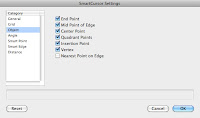By default Vectorworks 2010 and 2011 have one snap turned off that I find useful, Nearest Point on Edge.
I find Nearest Point on Edge useful, because this is the option needed to snap along the edge of an object, which I use nearly all the time.
But sometimes, I like to have a just a few of these object snap options turned on. For detailing, it is sometimes easier to have just a few snaps turned on.
When I'm dimensioning, I like to use just one option, End Point. This makes it easy to find the end of a wall, without snapping to a mid-point on the end of the wall.
I find that opening this dialog box and changing the options all time a bit of a bore. So, I have made a few utility scripts that automate these options. Subscribers can add to a floating palette, or add to the context menu (right-click). I also left these scripts unlocked so you can edit the script to suit yourself.
If you are a subscriber, go get these these utilities and install them in your workspace.
If you want to be a subscriber, click here to find out more...
Sunday, May 29, 2011
Thursday, May 12, 2011
H1 House Insulation and E2 Risk Matrix in Vectorworks
If you are using Vectorworks in New Zealand, you should be glad to hear the news, there is now a series of worksheets that are designed to answer the E2 and H1 issues.
E2 Risk Matrix
This is a worksheet that will help you to add up the Risk Factors for your buildings. It is a simple Vectorworks worksheet that counts up the correct score as you enter the Risk Severity.
H1 House Insulation - Schedule Method
With this worksheet, it is easy to calculate the wall areas and window areas for the insulation calculation. There are some detailed instructions to follow to make sure that the worksheet picks up the correct data, but the instructions are in the file for you.
H1 House Insulation - Calculation Method
This worksheet finds the area do the roof, walls, windows and so on. When you enter the insulation values for each area, you get a total heat loss, for comparing with the example house. Again, there are some detailed instructions to follow to make sure that the worksheet picks up the correct data, but the instructions are in the file for you.
There is one file in the library section of the Vector-workout Subscription web site with all 3 worksheets and instructions for using them. If you are a subscriber, you can find these in the Files part of the web site...
If you want to subscribe, join here...
E2 Risk Matrix
This is a worksheet that will help you to add up the Risk Factors for your buildings. It is a simple Vectorworks worksheet that counts up the correct score as you enter the Risk Severity.
H1 House Insulation - Schedule Method
With this worksheet, it is easy to calculate the wall areas and window areas for the insulation calculation. There are some detailed instructions to follow to make sure that the worksheet picks up the correct data, but the instructions are in the file for you.
H1 House Insulation - Calculation Method
This worksheet finds the area do the roof, walls, windows and so on. When you enter the insulation values for each area, you get a total heat loss, for comparing with the example house. Again, there are some detailed instructions to follow to make sure that the worksheet picks up the correct data, but the instructions are in the file for you.
There is one file in the library section of the Vector-workout Subscription web site with all 3 worksheets and instructions for using them. If you are a subscriber, you can find these in the Files part of the web site...
If you want to subscribe, join here...
Tuesday, May 03, 2011
Viewport Visibility
You can edit the the class and layer visibilities on all the viewports, on all drawings from one dialog box.
Read more... (you have to be a subscriber to follow this link).
(read more about being a subscriber)
Read more... (you have to be a subscriber to follow this link).
(read more about being a subscriber)
Subscribe to:
Posts (Atom)