Setting up your layers correctly is essential if you want to use Vectorworks for BIM. Vectorworks from 2012 onwards has an organizing concept called Stories which will require you to think carefully about how you organise your project into layers and stories. It groups design layers to make it easier to adjust the different levels (stories) of a building. The stories also allow you to control building elements such as stairs, walls, and so on.
What Are Stories?
Stories is a way to control the layers that make up a building, grouping design layers together into levels of the building. They make it easy to adjust the elevations of all the levels of of the building, because Vectorworks knows how the stories relate to each other.
You should use Stories to control the elevation heights, design layers for modeling, and classes to control the visibility and graphic style of an object. If you are not familiar with layers and classes, please refer to the Vectorworks Essential Manual, which has a series of exercises to explain these.
Classes have not changed with the new Stories concept.
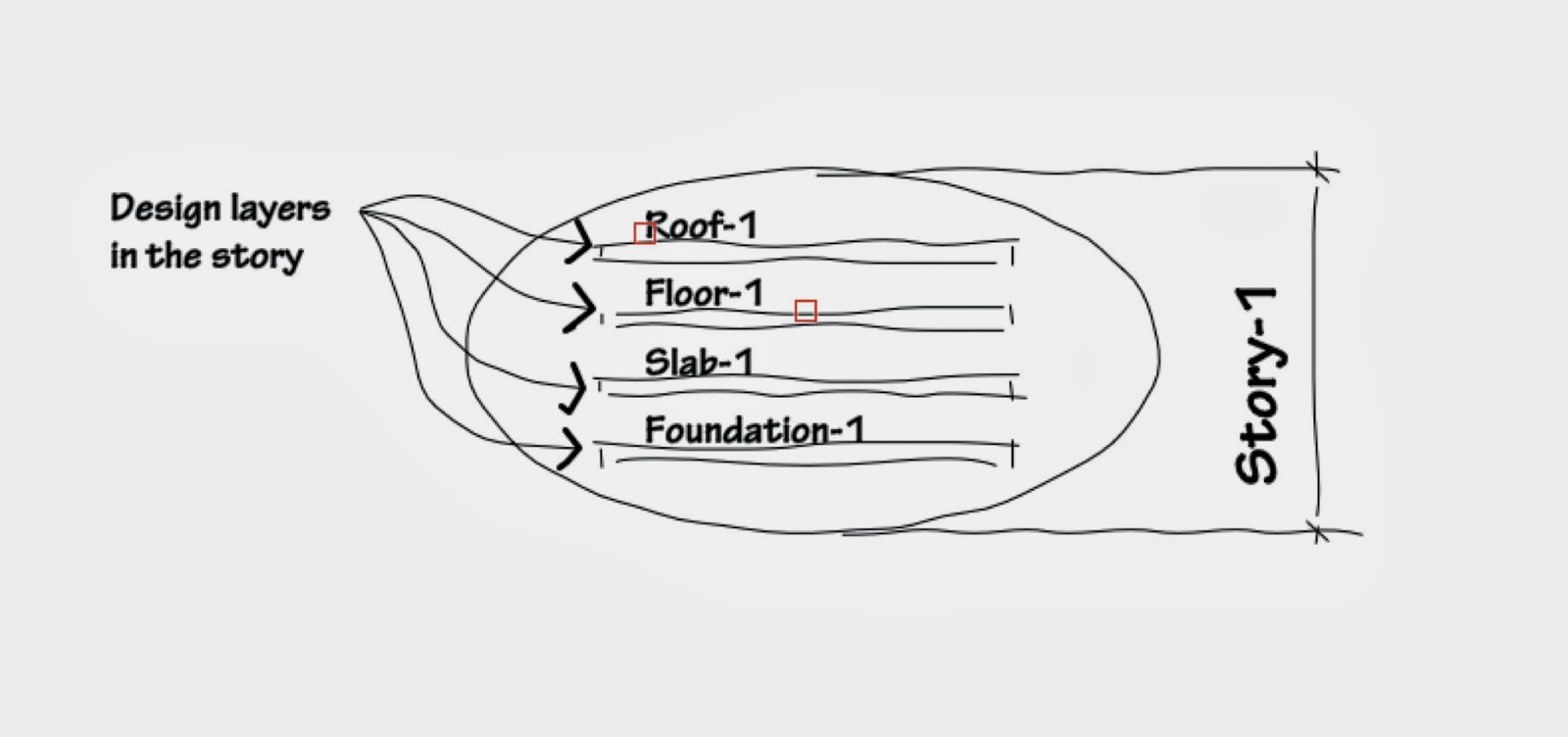 A story is a collection of design layers (foundation, slab, walls, and ceiling, and so on) that make up make up an entire level or floor of a building. The story settings control the elevation of each story relative to the other stories.
A story is a collection of design layers (foundation, slab, walls, and ceiling, and so on) that make up make up an entire level or floor of a building. The story settings control the elevation of each story relative to the other stories.
When you have two or more stories, you have two collections of design layers. The story concept is flexible, and you can elect to use several design layers in one story. The settings of each story are relative to each other. When you change the elevation of one story, you can choose to adjust other stories above or below.
If you have a multi-story building, each story is a collection of design layers. Only work with the absolute minimum of layers in a story.
How do Stories Work With Building Elements?
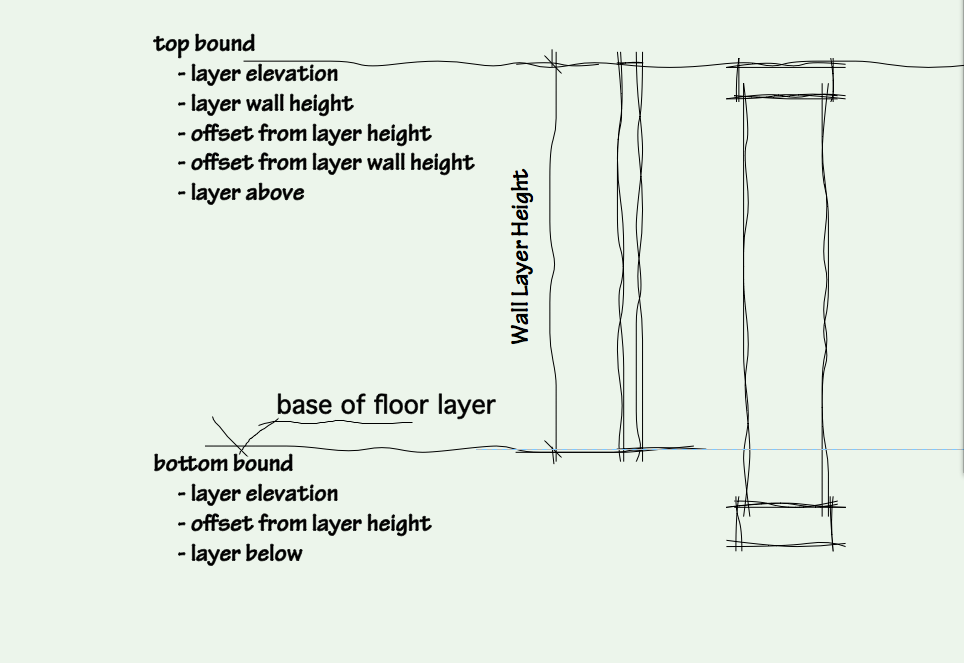 The real power of stories becomes obvious when you start using stories with building elements such as walls, stairs, and so on. You can link the top boundary to a layer floor above. You can link the bottom boundary to a layer below.
The real power of stories becomes obvious when you start using stories with building elements such as walls, stairs, and so on. You can link the top boundary to a layer floor above. You can link the bottom boundary to a layer below.
When you edit the stories, and move the floor above, the objects bounded to layers above will automatically adjust. You have several options for linking the top and bottom boundaries of building elements. Beware, objects on one story do not adjust to (changed) geometry on another story but to the (changed) settings of that story!




No comments:
Post a Comment