
One of my favorite apps for the iPad has just been updated. GoodReader is a very good application for reading PDF files. I have been using it for some time now, and I have tried several PDF reader on the iPhone and iPad.

GoodReader works well with
DropBox, the online storage system. The way i use it is to store all my user group notes in a folder on DropBox, then i can access them when I want them on my iPad.
I have formatted the user group notes as half a letter size, so they fit on the iPad. This page size works really well, as it is about the same size as the iPad. That makes the words an pictures easy to read.
But enough about the manuals, back to GoodReader. The update to GoodReader allows you to annotate the PDF.
Select a word, or a block of text and you get a new pop-up menu. You can highlight the text, markup the text or add a note.
If you were attending a meeting with the PDF manual, you could add notes with ideas, or additional information that you picked up at the meeting. This makes the notes more personal, and more useful to you.
The notes look like any other edited PDF, like a small speech bubble. When you tap on the icon, the note window appears for you to edit or update the notes.
You can move the note to a better location. It's not just notes. you can add sketches and highlights. If the file is not protected, you can copy and paste form the PDF to other applications.
If you have an iPad, I highly recommend GoodReader.
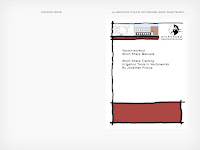 One of my complaints about the kindle app on the iPad was when you change to landscape, you only have one page, one really wide page. I found this makes it not as nice to read as the Apple iBook application.
One of my complaints about the kindle app on the iPad was when you change to landscape, you only have one page, one really wide page. I found this makes it not as nice to read as the Apple iBook application.















